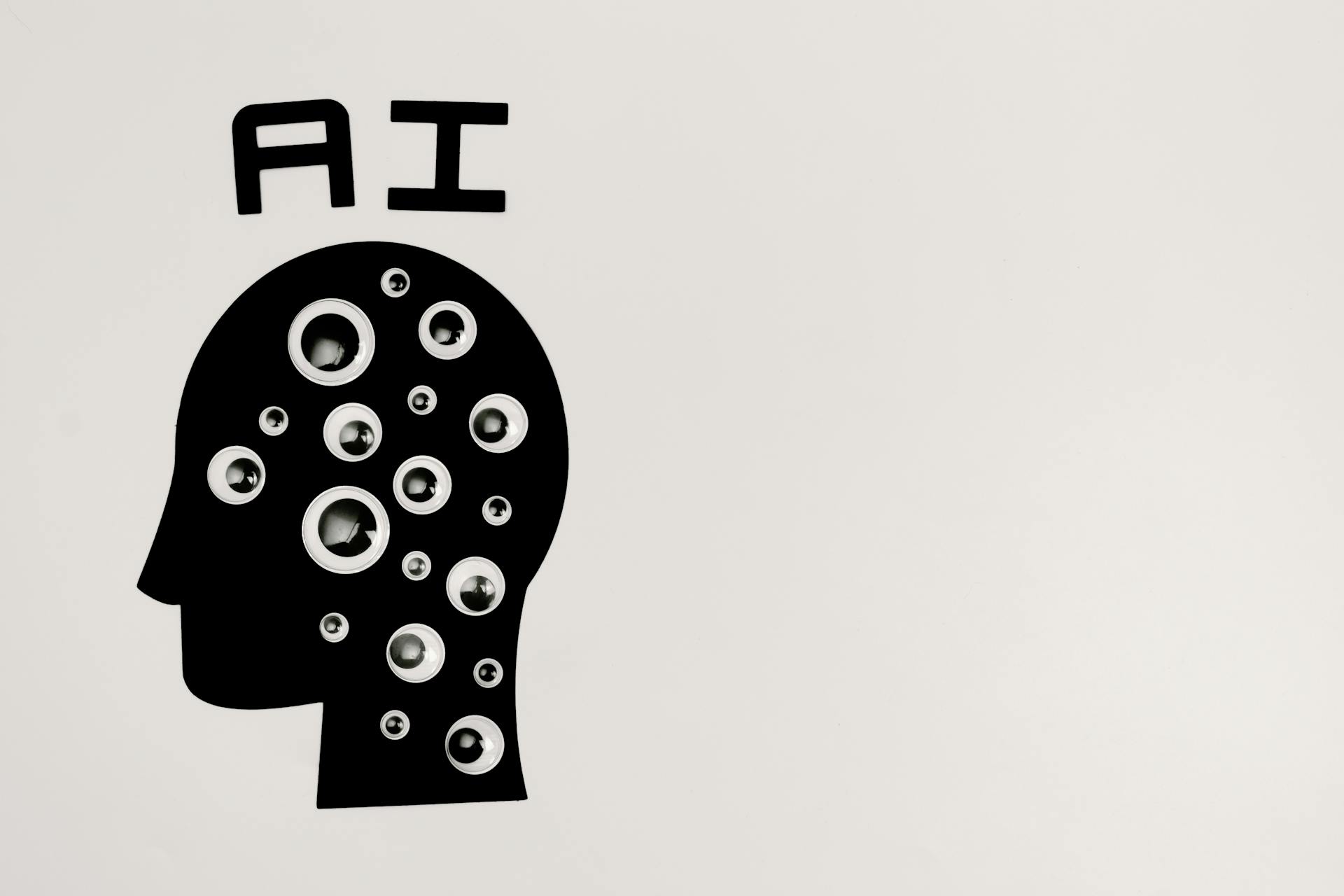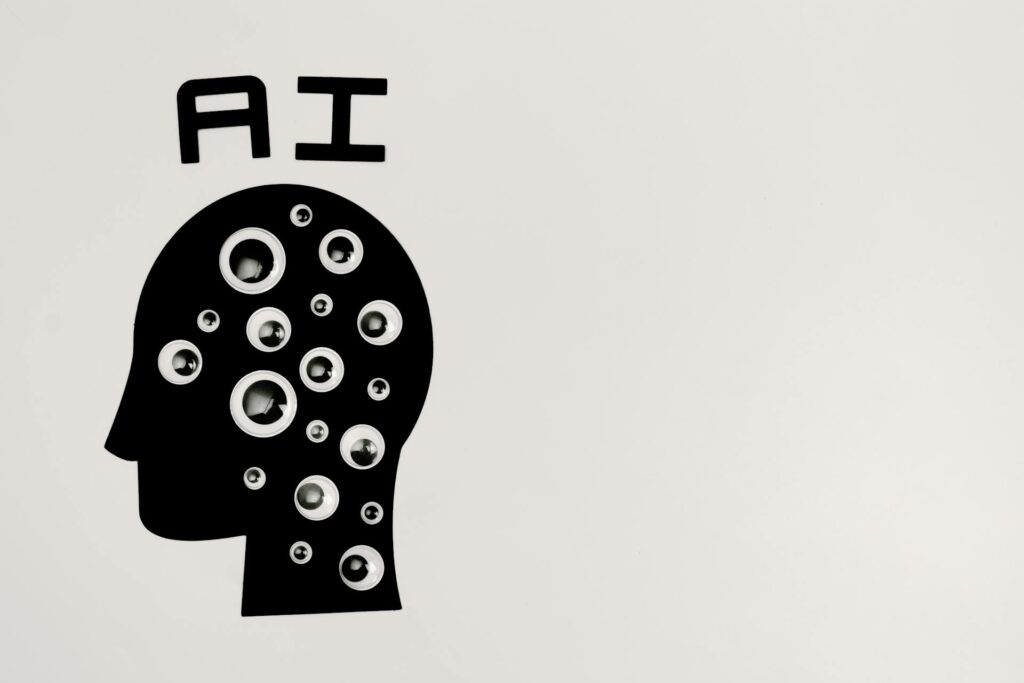In this article you will find a practical guide for founders, PMs, and designers who want to build smarter, more intuitive digital experiences.
When most people think of AI (artificial intelligence), they imagine robots, chatbots, or maybe that Netflix algorithm that always seems to get it almost right. But for those of us building digital products—especially in healthcare, fintech, or cybersecurity—AI is no longer just a buzzword. It’s a powerful tool that’s reshaping how we design user experiences.
At Accessibles Studio, we’ve started integrating AI-driven thinking into our UX/UI design process. And no, we’re not talking about letting machines do all the creative work. We’re talking about working smarter, faster, and more in tune with what real users need.

What Does “AI in UX Design” Actually Mean?
Let’s break it down. AI in UX/UI can show up in a few different ways:
- Data-driven insights: Instead of guessing what users are doing, we use AI-powered analytics to detect patterns—what users are clicking, where they’re hesitating, what paths lead to conversion (or drop-off).
- Personalized experiences: AI helps tailor content, features, and interfaces based on user behavior. This is especially valuable in sectors like healthtech, where personalization can mean better outcomes.
- Faster prototyping: Tools like Figma and Uizard are already integrating AI to suggest UI layouts, write copy, and even auto-generate wireframes. It’s not about replacing the designer—it’s about giving us a head start.
- Natural language interfaces: Think voice commands, chat interfaces, or even smart prompts within your app. AI makes it easier to bridge the gap between human intention and digital response.
Why Founders Should Care
If you’re building a startup, AI isn’t just a “nice to have”—it’s becoming the default. Products that adapt to users, learn over time, and streamline tasks will outperform those that don’t. It’s that simple.
But here’s the catch: implementing AI without thoughtful UX design can backfire. People don’t trust what they don’t understand. If your app feels too “robotic” or unpredictable, users will bounce.
That’s where intentional, human-centered design comes in. We help you translate complex AI functionality into simple, clear, intuitive experiences.
3 Tips to Start Using AI in Your UX Strategy
- Start with user needs, not tech hype. Just because AI can do something doesn’t mean it should. Focus on the biggest pain points your users face.
- Design for transparency. If your app is making smart decisions (like recommending content or automating steps), let users know why. This builds trust.
- Keep humans in control. AI should support decision-making, not take over. Give users options, let them undo actions, and always show a path forward.
Final Thoughts
At Accessibles Studio, we design digital products that combine smart tech with smarter design. Whether you’re working on a medtech platform, a fintech dashboard, or anything in between, we’re here to help you to take advantage of the new tools and unlock the full potential of AI without losing the human touch.